How to Buy/Sell on BRRR.gg
Trading on BRRR.gg is straightforward. Follow these steps to buy or sell tokens efficiently:
- Connect Your Wallet – Ensure your wallet supports the BASE blockchain and that you have sufficient ETH on BASE to cover transaction fees.
- Select a Token – Browse or search for the token you wish to trade on the homepage.
- Open the Token Page – The swap interface will be available on the right side of the page.
- Enter Trade Amount – Specify the amount of ETH or tokens you want to swap. The system will automatically calculate the equivalent amount you will receive.
- Confirm the Transaction – Approve the transaction in your wallet, and the trade will be processed securely.
Once confirmed, your trade is completed, and the updated token balance will be reflected in your wallet.
Trade Settings
This section allows you to customize your trading preferences on our platform. You can adjust how much price slippage you're willing to tolerate and choose your preferred method for authorizing sell trades.
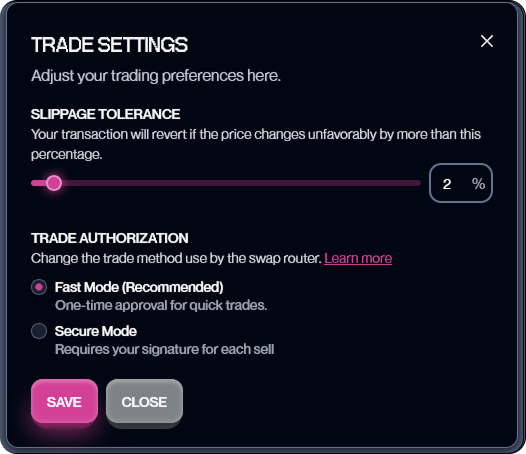
Slippage Tolerance
Slippage tolerance is the maximum percentage by which the price of an asset can change unfavorably between the time you submit your trade and the time it is executed on the blockchain. If the price moves beyond this threshold, your transaction will automatically revert to protect you from unexpected losses.
How to Adjust:
Use the slider to select your desired slippage tolerance percentage. A lower percentage means your trade is more likely to revert if there are price fluctuations, while a higher percentage increases the chance of your trade going through but at a potentially less favorable price.
Recommendation:
The default slippage tolerance is usually set to a reasonable level for most trading conditions. However, you might consider increasing it during periods of high volatility or for trades involving less liquid tokens.
Trade Authorization
This setting allows you to choose how you authorize your sell trades on our platform. We offer two methods to cater to different user preferences regarding speed and security.
Options:
Fast Mode (Recommended)
- Explanation: By selecting "Fast Mode," you grant a one-time approval to our smart contract to access your tokens for trading. This streamlines the trading process, allowing for quicker execution of subsequent sell orders as you only need to sign a single transaction for each trade.
- Best For: Users who prioritize speed and convenience for regular trading and are comfortable granting a one-time token allowance.
Secure Mode
- Explanation: Choosing "Secure Mode" provides enhanced control over your token transfers. For every sell order you initiate, you will be prompted to sign a unique message authorizing that specific trade. This means each sell action requires your explicit confirmation through a signature. Token approval will be directed to Uniswap's Permit2 smart contract, rather than the swap router.
- Best For: Users who prioritize maximum security and want granular control over each individual sell trade, even if it involves an additional step.
How to Choose:
Select your preferred trade authorization method by clicking the corresponding radio button. Your choice will be saved for future trading sessions.
